
If you have been following one or more of my blogs for a while, you will know that while I haven’t until now posted specifically about the digital tech arena, I am geek-speaking digital nomad – so figured it was high time I shared with you some of what I normally just investigate etc for myself and my clients.
A voice-search interface explosion
What is ‘voice-search’? Chances are you have seen the ads, “Alexa, turn on the lights”, or “Alexa, call Freddy’s mom”. That’s voice-search – asking in this instance for Amazon’s intelligent Alexa speaker to do a search and/or complete a command based on what you ask/tell it to do.
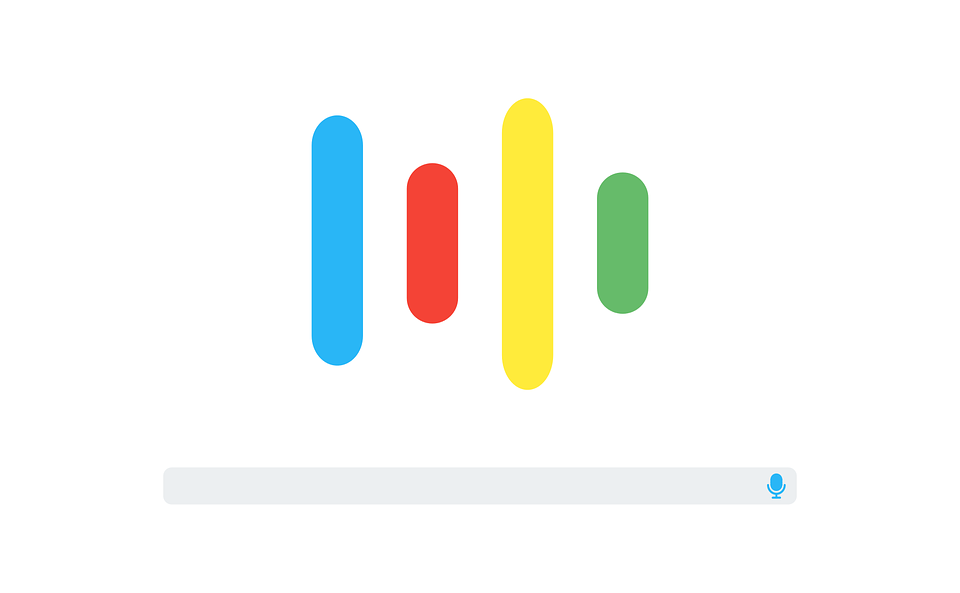 Although the ability to voice-search and/or use a VUI (voice user interface) has been around since 2002, it is only recently that the rest of the tech space has caught up enough for this to be a viable way of searching for information. Until the past couple of years, the best that voice-search could do was simply replace the need to type text (and if you have an accent like mine, you would often get to laugh at what tools such as Siri thought I said as opposed to what I actually said).
Although the ability to voice-search and/or use a VUI (voice user interface) has been around since 2002, it is only recently that the rest of the tech space has caught up enough for this to be a viable way of searching for information. Until the past couple of years, the best that voice-search could do was simply replace the need to type text (and if you have an accent like mine, you would often get to laugh at what tools such as Siri thought I said as opposed to what I actually said).
Today, however, the error rate for voice-search is around 8%, and some even down as low as the standard error rate for a human transcriber.
According to Alpine AI, there are over one billion voice searches per month. (January 2018) – and that figure is continually rising.
We are also seeing a uptake in the number of companies integrating with the AI (artificial intelligence) in smart speakers. Since 2016, Domino’s Pizza chain has been experimenting with voice-search to enable customers to order their favourite pizza simply by telling the smart speaker that they want a pizza!
While in order to use the function one first needs to set up a ‘pizza profile’, that’s really no different to setting up a user profile in any other application.
Even the very traditional banking sector is embracing voice-search.
As early as 2016, Capital One was the first to integrate their voice-search with the Alexa technology; and as recently as last week (at the time of writing this post), Singapore’s OCBC bank launched the ability for customers to do day-to-day banking tasks via the app and Apple’s Siri.
In the case of OCBC, after authenticating via fingerprint or face recognition, customers can simply say, “Hey Siri, what’s my bank balance?”, or “How much money do I have in my bank account?”, or “What is my credit card spend?”.
According to a study conducted by Mastercard and Mercator with 3,000 U.S. adult participants that was released around a month ago, 60% of survey respondents are already using voice-based technologies, compared to 37% for text.
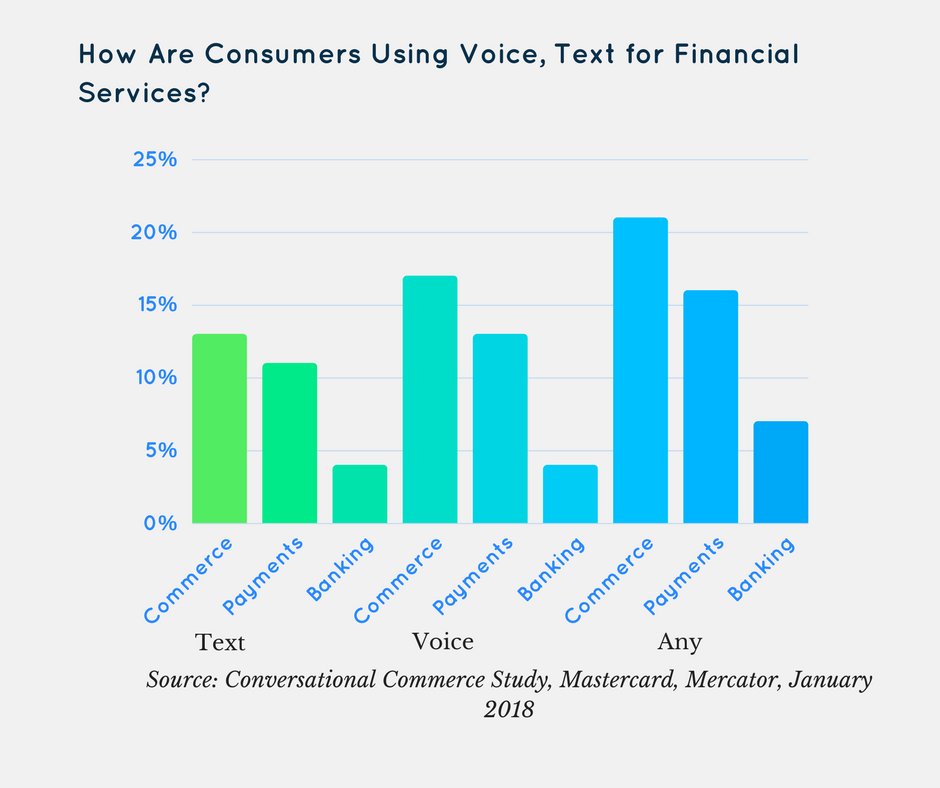
Why is voice-search important?
If we stick with banking for a moment, in a study released in December, 2017, only 16% of respondents reported being “totally satisfied” with the digital customer experience provided by their financial institution. That leaves a huge window of opportunity for banks to step up and lead the competition by (a) discovering what customers actually want and (b) finding effective ways to give it to them.
…and the same applies to your business!
When one looks at the stats, the explosive growth and impact of voice-search is obvious.
Thanks to a fabulous article in Forbes magazine, we learn that “According to Mary Meeker’s Internet Trends report in 2016, voice searches increased more than 35-fold between 2008 and 2016. According to Location World, more than 40 percent of adults used voice-based search on a daily basis in 2016. And predictions by ComScore estimate that more than 50 percent of searches will be voice-based by 2020.”
Is voice-search different from normal text searches?
If we are sitting at our keyboard and want to know what time XYZ closes, we would usually type in something like, “XYZ hours” – and up would pop the result in Google (or whatever search engine you use).
If, however, we use voice-search, we are more likely to say something like, “what time does XYZ store close today?”. More than half of the US-based users who use voice-search do so as a question – as opposed to usual one or two word text-based searches.
Just by examining the two very different search terms, we can see that voice-search uses long-tail key phrases (as opposed to one word keywords) – and this is just the start of analysing the differences…
Voice-search is also different from text-based searches when it comes to geo-targeting.
Research has shown mobile voice-searches are three-times more likely to be for ‘local’ results.
What does this mean for your business?
It means, basically, that if you are not innovating to better understand voice-search queries as they relate to your business and industry, and maximising your online presence to optimise for voice searches as well as the traditional text searches, you are very quickly going to be left behind.
…and don’t think you can rely on social media traffic to keep your business front and centre in your customer’s eye. According to a Buzzsumo white paper published on March 1st, 2018, “Social traffic referrals have declined sharply, with Google sites now driving twice as many referrals to publishers.”
Even something as simple as integrating a comprehensive FAQ section in your website will go a long way to assisting your business to rank for the questions to which voice-search is seeking answers.
This post from Backlinko on February 18th, 2018 gives a range of other alternatives.
How can we create a better UX (user experience) for both text-based and voice-search customers?
In upcoming posts I will discuss a range of options including:
- designing a simplified user-journey
- intuitive interfaces including chatbots
- personalisation, including MAI (mood as interface)
- animation, moving images, video and full-screen experiences
- AI
- neurotic networks (yes, neurotic – and no, we don’t mean the way you appear when you haven’t had your first cup of coffee)
- the use of cards
- progress spectrums
- accessibility
- environmental considerations
- rumble strips (yes, very much like the ones you drive over, only these are technology UX-based)
- ethics
- synesthetic feedback
- biometric authorisation, including facial-recognition authorisation
- and feedback loops
– all geared to provide the best possible experience for the customer – and the best possible result for your company!
~ Bella


